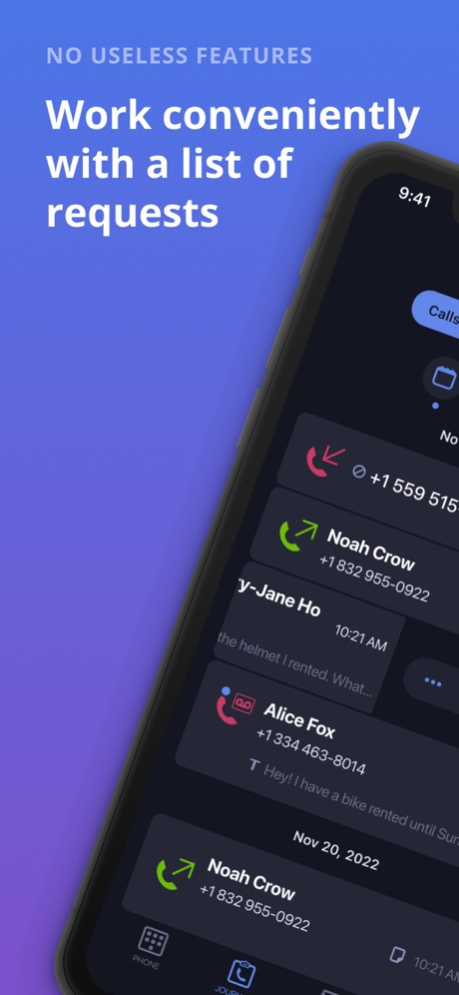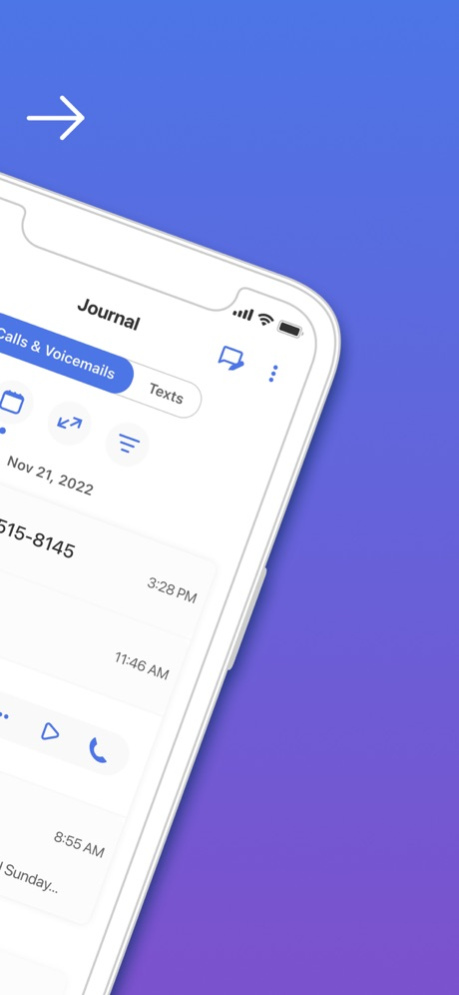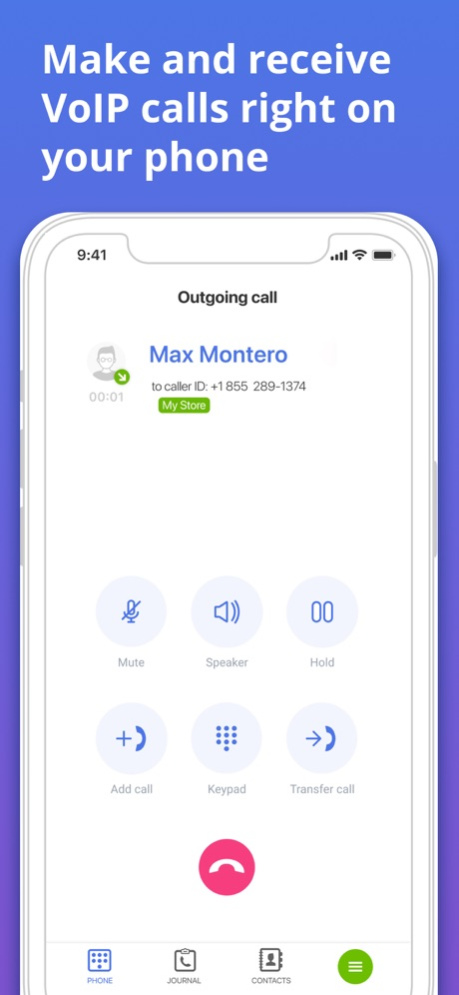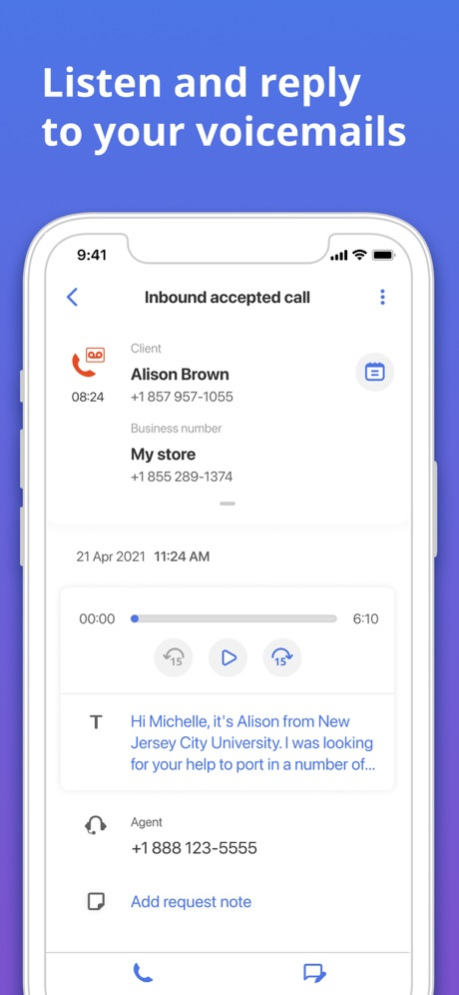MightyCall Mobile 5.70.0
Continue to app
Free Version
Publisher Description
Receive, Review and Respond to Customer Requests from Anywhere with MightyCall Mobile
Designed with small business owners and their teams in mind, MightyCall Mobile helps you monitor and manage omnichannel communications. No matter where you are, you’ll be alerted to new requests and be able to respond from your phone or reassign the task to a colleague. It’s like having your very own call center in your pocket.
With the MightyCall Mobile App you can:
* Get alerts - when new customer requests arrive
* View customer requests – with omnichannel coverage in a single activity queue
* Quickly assign requests - to yourself or a staff member with a swipe
* View request details – with a single touch
* Track next steps - by adding comments to a request
* Immediately respond - using native applications like email or phone calls
* Update your address book - with a customer’s contact info
* Complete requests - with the push of a button
* Monitor progress – ensuring that opportunities don’t fall through the cracks
Download and install the free iOS application to get access to MightyCall features on-the-go.
Mar 4, 2024
Version 5.70.0
Thank you for using our mobile application! We are excited to bring you the latest update, which focuses on bug fixes and performance improvements. We value your input and strive to make our app better with each update. If you encounter any issues or have suggestions for improvement, please don't hesitate to reach out to us.
About MightyCall Mobile
MightyCall Mobile is a free app for iOS published in the Office Suites & Tools list of apps, part of Business.
The company that develops MightyCall Mobile is CallCurrent, Inc.. The latest version released by its developer is 5.70.0.
To install MightyCall Mobile on your iOS device, just click the green Continue To App button above to start the installation process. The app is listed on our website since 2024-03-04 and was downloaded 8 times. We have already checked if the download link is safe, however for your own protection we recommend that you scan the downloaded app with your antivirus. Your antivirus may detect the MightyCall Mobile as malware if the download link is broken.
How to install MightyCall Mobile on your iOS device:
- Click on the Continue To App button on our website. This will redirect you to the App Store.
- Once the MightyCall Mobile is shown in the iTunes listing of your iOS device, you can start its download and installation. Tap on the GET button to the right of the app to start downloading it.
- If you are not logged-in the iOS appstore app, you'll be prompted for your your Apple ID and/or password.
- After MightyCall Mobile is downloaded, you'll see an INSTALL button to the right. Tap on it to start the actual installation of the iOS app.
- Once installation is finished you can tap on the OPEN button to start it. Its icon will also be added to your device home screen.